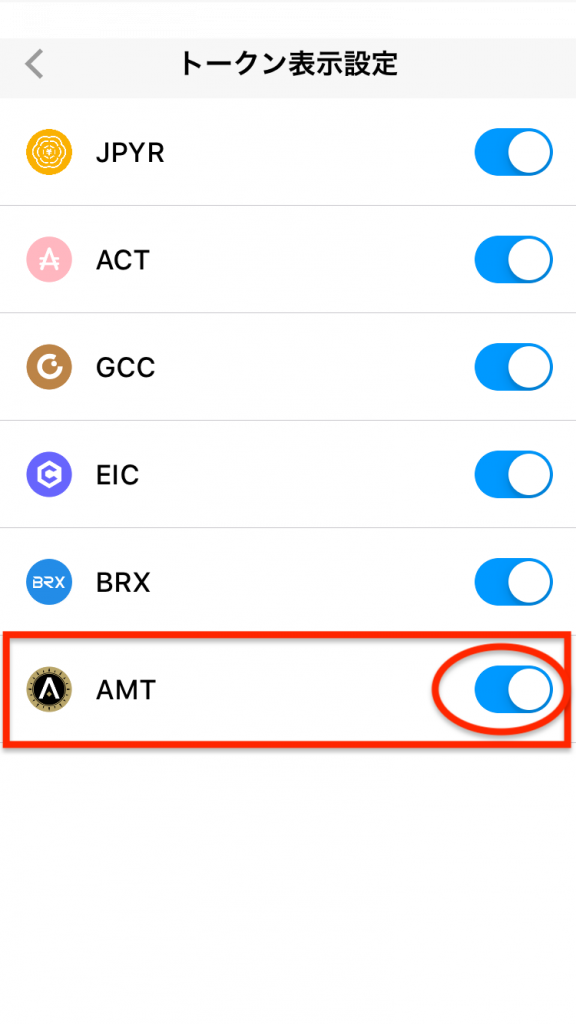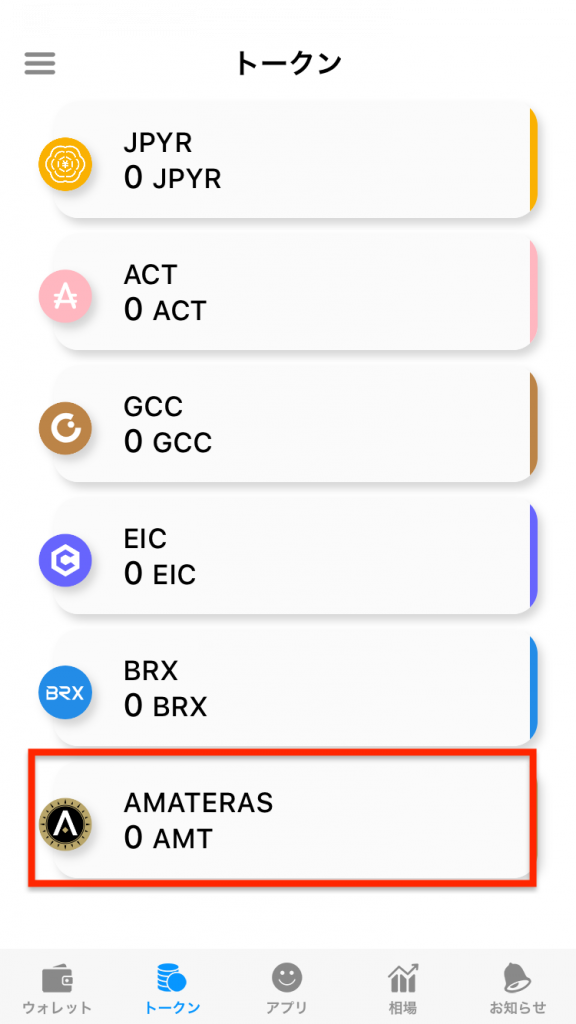HelloPayWallet shows AMATERAS.
Below is the confirmation procedure for AMATERAS.
① Open the HelloPayWallet app and select the red frame in the upper left corner of the attached image.
② Select the second red frame of the image, “”Token Display Settings””.
③ As shown in the third picture, there is an AMATERAS display, so please make the zipper in the round red frame like the picture.
④When you are able to check AMATERAS, please return to the top of HelloPayWallet and select the 4th red frame Token.
⑤If you select a token, you can check AMATERAS as shown in the 5th picture.
It will be distributed sequentially from AMATERAS GLOBAL to those who apply for replacement from October 20th to November.
Once the distribution is complete, you can check AMATERAS in the token field.
Thank you for your cooperation.